Delete Exhibition
'Free' accounts can only have one 'Exhibition' so you will not be able to delete your exhibition, but you can 'Edit' it and change all the details.
After logging into your 'Control Panel' click on the relevant 'Project', to open the 'Project' page. You'll see a small blue button top right of the exhibition image. If you do not see this button make sure you are not in 'Preview' mode (see Preview / Edit modes).
This opens a dropdown menu where you can select 'Delete'.
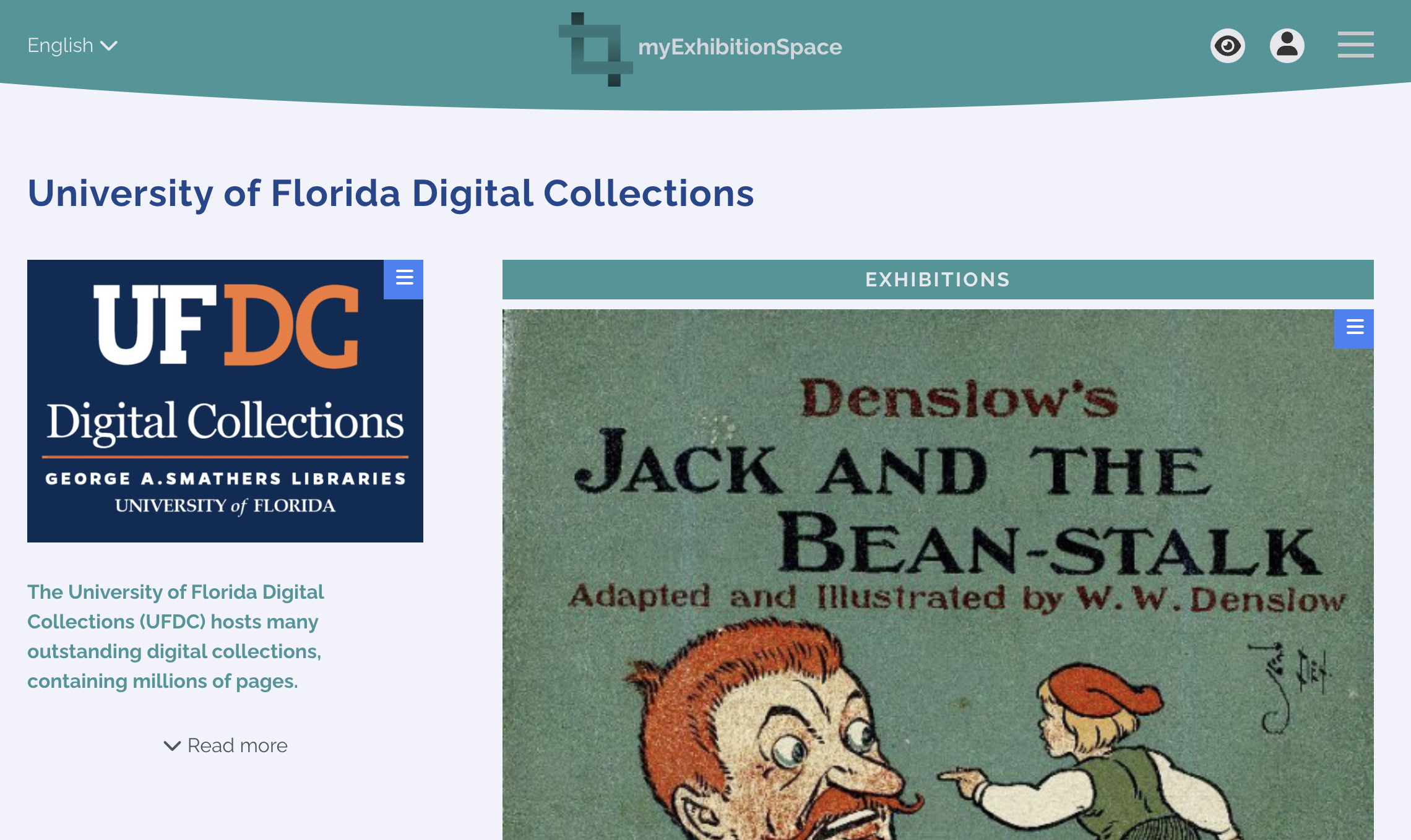
Clicking the 'Delete' button will bring up a prompt to ensure you really want to delete it. Deleting an 'Exhibition' will not delete the actual 'Exhibits' these will still be available to be used in other exhibitions.
