Delete Project
'Free' accounts only have one project so you cannot delete it, but you can 'Edit' it and change all the details.
With a paying account to delete a project, login, then click on the project from your 'Control Panel' or from the 'Directory' page this will open the project page.
You'll find a small button top right of your project picture. This opens a dropdown menu where you can select 'Delete'. If you do not see this button make sure you are not in 'Preview' mode (see Preview / Edit modes).
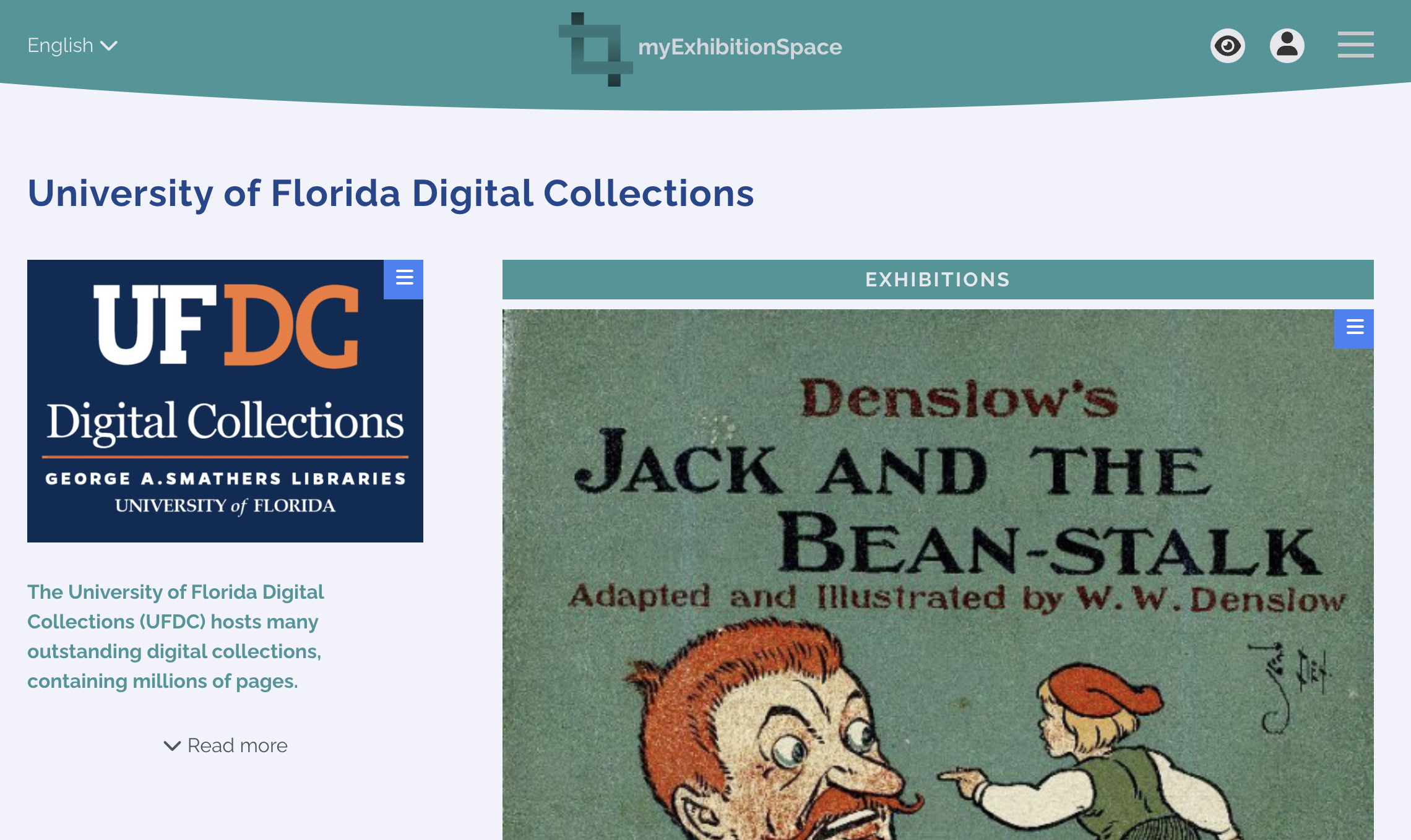
Clicking the 'Delete' button will bring up a prompt to ensure you really want to delete ithe project.
Deleting a 'Project' will also delete the corresponding 'Exhibitions', but it will not delete the 'Exhibits' themselves. These can still be used for another project or Exhibition in the future, or they can be deleted permanently from the 'Exhibits' area in your 'Control Panel'.
